Start small, think BIG
Do It Yourself (DIY), How To... and a lot of Photography tips.
By Rui M. Leal
DIY: DJI Phantom 3 Vision ND Filters for Lens
This post is all about the new DJI Phantom 3 Vision quadcopter/drone.
After I got my Phantom 3 I noticed, for now, that there are not much accessories available to it because it's a brand new model and also there is a new camera into it that is really step up from the previous version (Phantom 2+) and none of the accessories from that one will fit on this one. :(
Even thought I did not had any previous models there was always one concern that buzzed me that is the "jello" affect and the dark corner propellers that this quad copters could produce under certain circumstances.
Much has been said that an ND filter could gradually reduce this "jello" and the propellers dark corners effects and also could improve video quality by lowering the camera's auto exposure, creating a much more pleasing videos and photos.
In search of such a filter, for the new DJI Phantom 3 camera with no success up to the date of the writing of this article, I decided to create my own simple DIY (Do It Yourself) ND filter version. After taking a closer look at it's camera design I noticed that this could be a simple and easy thing to make.
DJI probably, in a near future, would offer us the same attachment has the clear glass (that comes with the Phantom 3) but with Polarizer and maybe some different ND filters options to attach to the camera, but at the moment, I could not find one that would fit in it without stressing the camera or the gimbal and at a reasonable price.
So let me present you my own, very simple and FREE solution for this, and if you, like me, could not find an ND filter and are in a desperate need of one and do not want to pay a lot of money for it, so this is for you!
This is what you will need to complete this simple DIY:
- Scissors
- A Marking Pen
- Small Coin
- Sample pack of Rosco Cinegel, Rosco e-color gel or Lee filter gel
- Small plastic bag
So let's start by gently unscrewing the lens protective cover.
Just has a precaution, I let the gimbal with the transparent plastic cover protection just in case... also it's easier to remove it and attach it later.
Some maybe get a little too tight up but they are not difficult to unscrew and eventually will come out, the first time you try to unscrew it will be a little stiff due to the inner rubber pressure you just need to apply a little twist two finger force but not much.
Secure the camera facing right and with your left hand holding the camera body, twist anti-clockwise while the phantom 3 is standing in it's feet, and unscrew the cover downwards (anti-clockwise). Apply some gentle 2 finger force (thumb and index fingers) in simple small movements anti-clockwise to release it, is that simple.
Mine was also a little stuck at the beginning, because of the round rubber pressure, but then it came loose. There is nothing there to broken except you need to be careful with the gimbal, preferably use the plastic guard while trying to unscrew it.
After the first time you unscrew it will be much easier and eventually will come out more easily.
Here is the lens unscrew... who knows maybe in a near future we will see some third-party attachments with ND and polarizer filters on them. But for now just a few on the market and quite expensive.
When you got it unscrewed there is a sensitive plastic round rubber that protects the interior of the cover as well as give some extra protection to the mount.
Remove it carefully.
Now choose a coin that fits inside the cover, this will be used has measure to draw the lines for the filter. I found this easier to cut than having to measure it all around... but you can do has you please.
Has you can see my coin just barely touches the edge of the cover.
When I cut the filter round I also needed to trim it so it can fit nicely inside the cover, try to get no bends on the gel while inside the dome or it could ruin the all purpose of this and create some weird bounce lighting effects.
Now grab the sample pack of Rosco or Lee filters choose the ND filters you want to cut and use the coin to draw a circle to cut it out.
Here are the cuts I did on this Rosco Cinegel Sample Pack.
I've cut 1/2 a Stop, 1 Stop, 2 Stops and 3 Stops just in case.
This way if I need more stops I can attached them together.
After cutting and aligning with no gel bending it looks like this.
Does not need to be a precise full circle has the lens, when this cover is completely attached, will barely see the edges of the filter, but cut it has close to the edges has possible and leave no bubbles or bends for a much better look and performance.
Here is the final look after I put it inside the adapter.
Has you can see, even if the cut is not too precise, it will fit nicely and look awesome too.
NOW is the time to test it, under a bright light, for reflection, bubbles or bending. It has to lay down flat so It will not cause any performance issues when screwed to the lens.
Next, do not forget to gently put the rubber in to seal it off.
Again look for any light imperfections and correct them, if needed by cutting a little bit more the filter.
Close it, perfect.
Just AWESOME!!
Here is the final look of it when screwed in the lens.
I also did cut a couple more from other FREE sample gels packs I had.
Just in case I needed to replace or maybe damaged one when exchanging them in the field.
Since I already got them for my small flashes why not use them now for the DJI Phantom 3 ;)
I also noticed that each pack has a different color temperature so bear that in mind when you start to cut yours.
One's are cooler than others so this will get you different results on photos and movies, although you can always correct them in post, for sure it will be a lot easier than the "jello" effect or the dark propellers on the corners of your videos.
I even put mine on a small little bag (see the different tones each one produce? take that in attention before cutting them).
Test them on a white surface before you cut and mount them.
Finally I had, lying around, a glasses cloth so I can clean them on the road and it also serves a purpose to not let them touch each other avoiding any scratches.
Hope you enjoyed this simple trick for creating an ND filter for your recently purchased DJI Phantom 3 Vision.
Here is a sample shot with the 2 Stop ND filter on it.
And a Panorama I took.
As you notice the photos came out a little bluish, nothing I could not correct in post, but this was due to the ND filter I used, it was more towards the cooler tones, so take that in mind when choosing yours.
Now, DJI only needs to make a mass production for these screw in adapters with ND and Polarizer filters without having to increase the weight on the Phantom 3 and... charges us a lot of money for them ;)
Hope you have some great flights and enjoy this DIY tip. I'm pretty sure this would help, for now, on getting the ND's you so much needed ;)
Fell free to give me some comments or your ideas and share this at will.
P.S. - DJI please send me the protective plastic cover for my lens. I miss this a lot!!!
Subscribe to:
Post Comments (Atom)







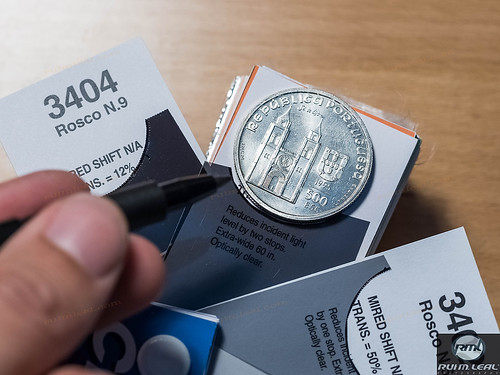


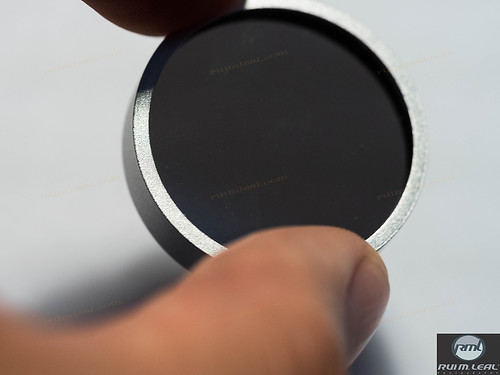





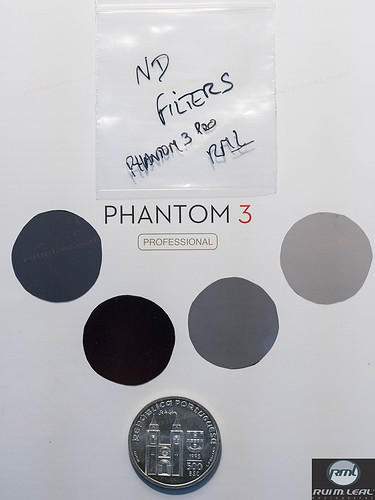
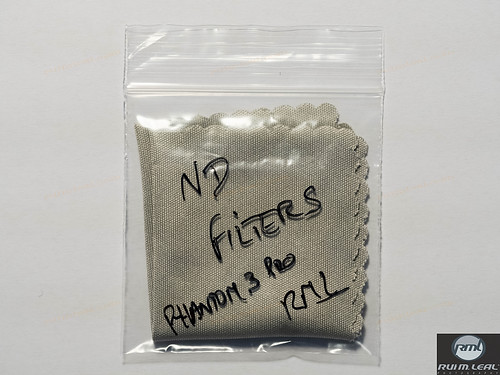


No comments:
Post a Comment