Start small, think BIG
Do It Yourself (DIY), How To... and a lot of Photography tips.
By Rui M. Leal
Showing posts with label Canon Firmware Update. Show all posts
Showing posts with label Canon Firmware Update. Show all posts
Canon EOS 5D MarkIII Firmware update 1.2.1
Canon 5D Mark III firmware update v1.2.1 with uncompressed HDMI output and improved AF center point to f/8.0 is now available.
Changes
Firmware Version 1.2.1 incorporates the following functional improvements and fixes.
1. Uncompressed HDMI output is now enabled.
2. Enables the center AF point to autofocus when the camera is used with Canon EF lens/extender combinations whose combined maximum aperture is f/8.
3. Improves the speed of the camera's acquisition of focus when using a Canon Speedlite's AF-assist beam.
4. Fixes a phenomenon in which the LCD monitor may freeze and display Err 70 or Err 80 when a still photo is taken during Live View or in movie shooting mode.
5. Fixes a phenomenon that may occur when the continuous shooting priority setting is enabled for multiple exposures, such that, after the sixth image is taken, there is a slight pause before the remainder of the sequence is completed.
6. Fixes a phenomenon in which the viewfinder display shows incorrect information during AEB shooting.
7. Communication with the WFT-E7 Wireless File Transmitter has been improved.
8. When images have been successfully transferred with the WFT-E7 Wireless File Transmitter through the FTP protocol, an "O" will be displayed. When images have not been successfully transferred with the WFT-E7 Wireless File Transmitter through the FTP protocol, an "X" will be displayed.
9. Fixes a phenomenon in which the camera may not function properly when an Eye-Fi card is used.
10. Fixes a phenomenon in which the focal length value listed in the Exif information is not displayed correctly for images shot with the EF 24-70mm F4L IS USM lens.
11. Fixes a phenomenon in which the lens firmware cannot be updated properly.
12. Corrects errors in the Arabic language menu.
13. Fixes a phenomenon in which the camera changes the AF microadjustment value to -8.
14. Fixes a phenomenon in which the on-screen guidance cannot be fully displayed when setting the maximum limit value for the "Setting the ISO Speed Range for Auto ISO" option.
* Items No.1 through 12 have been incorporated into firmware version 1.2.0.
* Items No.1 through 14 have been incorporated into firmware version 1.2.1.
Firmware Version 1.2.1 is for cameras with firmware version 1.2.0 or earlier. If the camera's firmware is already version 1.2.1, it is not necessary to update the firmware.
Preparations for the Firmware Update:
Macintosh/Windows
After the downloaded compressed file (.dmg file) is extracted, a firmware folder is created.
*Extracting the downloaded file:
The downloaded folder is automatically extracted, and a firmware folder is created. If the download folder cannot be automatically extracted, double-click the folder.
The extracted folder contains the firmware (file name: 5D300121.FIR / file size: 17,933,996 bytes) and instructions on the firmware update procedures (a PDF file in five languages: Japanese, English, French, Spanish, and Simplified Chinese).
Before starting the firmware update operations, please confirm the contents of the download, and carefully read through the firmware update procedures.
Notes:
・ Once the EOS 5D Mark III camera is updated to version 1.2.1, it cannot be restored to a previous firmware version (Version 1.0.7 through 1.1.3).
・ It is recommended that the latest application software*1 be used, once the EOS 5D Mark III is updated to the new firmware version 1.2.1 from older firmware (versions 1.0.7 through 1.1.3). Certain previous versions of these applications do not support functions which are added by the new firmware.
・ In order to use EOS Utility software with the updated EOS 5D Mark III, the EOS Utility software must be updated to the latest version.
You can download the latest application software from Canon Web site.
*1: EOS Utility Version 2.12.11 or later (Supported OSes: Windows 7 / 7 SP1 / VistaSP2 / XP SP3, Mac OS X v10.6 / 10.7)
*1: Digital Photo Professional Version 3.12.52 or later (Supported OSes: Windows 7 / 7 SP1 / Vista SP2 / XP SP3, Mac OS X v10.6 / 10.7)
When cameras, or images taken with cameras, have been updated to the new Firmware Version 1.2.1 (or 1.2.0), and are used with the old version application software*2, the following phenomena will occur.
*2: EOS Utility
・ The "HDMI output" function, "HDMI output setting" or "HDMI output frame rate setting" cannot be registered to My Menu of the camera.
・ The lens aberration compensation data cannot be registered to the camera.
*2: Digital Photo Professional
・ If the Lens Aberration Correction Window is chosen when working with a RAW image taken with a camera running Firmware Version 1.2.1 or 1.2.0, the adjustment window will automatically shut down and the adjustment (correction) cannot be made.
・ Due to the differences in the camera firmware versions, the following phenomena will occur.*3
*3: RAW images taken with a Firmware Version 1.2.1 (or 1.2.0) camera cannot be processed on cameras with Firmware Version 1.1.3 or before.
*3: When images taken with a camera running Firmware Version 1.2.1 (or 1.2.0), are read by a camera running Firmware Version 1.1.3 or older, Direct print is not possible.
・ Accompanying the enhancements to the functions, the instruction manual has also been revised. Users are asked to download both the latest firmware and the instruction manual. You can download the latest instruction manual from our Web site.
(The following is the history of past firmware updates.)
Q: Are the previous versions of firmware included in version 1.1.3?
A: Yes, the following improvements from the previous versions are included:
Changes in Version 1.1.3:
1. Supports the single focal length EF40mm f/2.8 STM lens that is to be released at the end of June, 2012.
2. Fixes a phenomenon in which an image may become underexposed when using the Auto Lighting Optimizer for continuous Auto Exposure Bracketing (AEB) shooting.
3. Fixes a phenomenon in which the backlight of the LCD monitor may not turn off depending on the camera settings and timing.
4. Fixes a phenomenon in which the camera's power may not turn on when a super-telephoto lens*1) is mounted to the camera with an extender*2).
*1) EF 300mm F2.8L IS II USM / EF 400mm F2.8L IS II USM
*2) Extender EF 1.4X III / Extender EF 2X III
5. Corrects mistakes in the Dutch, Italian, Korean, Norwegian, Polish, and Swedish menu screens.
Changes in Version 1.1.2:
1. Supports a new accessory, GPS receiver GP-E2.
2. Fixes a phenomenon where a pink cast may develop over the image when the shutter is completely pressed with the camera's power turned off (by the auto power off setting).
3. Fixes a phenomenon where the camera operation stops after one shot when shooting in High Dynamic Range (HDR) mode.
4. Fixes a phenomenon where the Shooting Date/Time in the EXIF data of the image shows a later time than the actual shooting time.
5. Fixes the time zone for the Samoa Islands.
6. Corrects errors in the Finnish menu screen.
Download it directly from Canon Service Centers Europe, Australia and USA.
Or alternate links for Mac / Win install files.
Also check for some other new updates, here, for some other Canon software such as DPP, EOS Utility, etc.
Enjoy
1D MarkIV firmware update to version 1.1.1
It's time to grab the 1D MarkIV and make another firmware update.
This time Canon just addressed a couple of things that has to do with the new lenses that will be released sometime in June 2012. During this updates I just wish Canon would give us some more feedback on what was really corrected and not just a few hints on what they thing is major for the update firmware.
Canon how about give us the shutter release counter permanently visible so we can manage our trips to Canon repair center like we do with our cars?
Download link (14Mb).
Here is what's corrected with this 1.1.1 firmware update:
Changes
Firmware Version 1.1.1 incorporates the following change.
1. Optimizes the camera’s exposure accuracy when using EF 24mm f/2.8 IS USM and EF 28mm f/2.8 IS USM lenses, which are scheduled for release in June 2012.
If these lenses are used with an EOS-1D Mark IV camera that has not been updated with the new firmware, the image may be overexposed depending on the subject and shooting scene.
Firmware Version 1.1.1 is for cameras with Firmware up to Version 1.1.0. If the camera's firmware is already Version 1.1.1, it is not necessary to update the firmware.
Cameras with Firmware Version 1.1.1 cannot be restored to a previous Firmware Version (such as Version 1.1.0 or earlier).
(Previous) Version 1.1.0 improvements:
1. Improves writing/reading speeds when using UDMA 7-compatible CF cards.
2. Fixes a phenomenon where the ability to shoot movies may be stopped under the following conditions:
* When using high-capacity (32 GB or greater) CF cards with little available space remaining and the user attempts to start shooting movies; or
* When the camera’s battery is removed and reinserted into the camera and the user immediately attempts to start shooting movies.
3. Corrects misspellings in the menu screens displayed in Arabic and Portuguese languages (applies to models outside of the Japanese market only).
(Previous) Version 1.0.8 improvements:
1. Fixes a phenomenon in which the set aperture moves unexpectedly when shooting movies in manual exposure mode using some Canon lenses (such as macro lenses).
Supplemental Information:
This phenomenon involves the aperture of the lens moving unexpectedly when the focusing ring moves (during focusing). Please note that aperture values also change when operating the zoom ring of a zoom lens that has variable maximum aperture values; however, this is a normal operation because the camera controls aperture values properly depending on the focal length (zoom position).
2. Corrects misspellings in the French and Spanish menus for applicable products.
(Previous) Version 1.0.6 improvements:
1. Enhances the AF tracking performance.
AF performance has been enhanced for receding subjects and for subjects that are approaching at a low speed.
This time Canon just addressed a couple of things that has to do with the new lenses that will be released sometime in June 2012. During this updates I just wish Canon would give us some more feedback on what was really corrected and not just a few hints on what they thing is major for the update firmware.
Canon how about give us the shutter release counter permanently visible so we can manage our trips to Canon repair center like we do with our cars?
Download link (14Mb).
Here is what's corrected with this 1.1.1 firmware update:
Changes
Firmware Version 1.1.1 incorporates the following change.
1. Optimizes the camera’s exposure accuracy when using EF 24mm f/2.8 IS USM and EF 28mm f/2.8 IS USM lenses, which are scheduled for release in June 2012.
If these lenses are used with an EOS-1D Mark IV camera that has not been updated with the new firmware, the image may be overexposed depending on the subject and shooting scene.
Firmware Version 1.1.1 is for cameras with Firmware up to Version 1.1.0. If the camera's firmware is already Version 1.1.1, it is not necessary to update the firmware.
Cameras with Firmware Version 1.1.1 cannot be restored to a previous Firmware Version (such as Version 1.1.0 or earlier).
(Previous) Version 1.1.0 improvements:
1. Improves writing/reading speeds when using UDMA 7-compatible CF cards.
2. Fixes a phenomenon where the ability to shoot movies may be stopped under the following conditions:
* When using high-capacity (32 GB or greater) CF cards with little available space remaining and the user attempts to start shooting movies; or
* When the camera’s battery is removed and reinserted into the camera and the user immediately attempts to start shooting movies.
3. Corrects misspellings in the menu screens displayed in Arabic and Portuguese languages (applies to models outside of the Japanese market only).
(Previous) Version 1.0.8 improvements:
1. Fixes a phenomenon in which the set aperture moves unexpectedly when shooting movies in manual exposure mode using some Canon lenses (such as macro lenses).
Supplemental Information:
This phenomenon involves the aperture of the lens moving unexpectedly when the focusing ring moves (during focusing). Please note that aperture values also change when operating the zoom ring of a zoom lens that has variable maximum aperture values; however, this is a normal operation because the camera controls aperture values properly depending on the focal length (zoom position).
2. Corrects misspellings in the French and Spanish menus for applicable products.
(Previous) Version 1.0.6 improvements:
1. Enhances the AF tracking performance.
AF performance has been enhanced for receding subjects and for subjects that are approaching at a low speed.
Canon EOS 5D MarkII Firmware update 2.1.2
Canon just released a minor update to their EOS 5D MarkII. Althought nothing special has been identified it's always a good thing to have the latest update for compatibility issues with new fast CF cards already on the market.
You can download it from here (9.73Mb with English instructions).
Details
Changes:
Firmware Version 2.1.2 incorporates the following change.
1. Optimizes the camera’s performance when using certain UDMA 7-compatible CF cards released in February 2012 or later.
The Version 2.1.2 firmware being released this time is for cameras with firmware up to Version 2.1.1. If the camera's firmware is already Version 2.1.2, it is not necessary to update the firmware.
Q&A Section:
Preparations for the Firmware Update:
ALWAYS HAVE A COMPLETELY CHARGE BATTERY BEFORE BEGIN THE UPDATE.
After the downloaded compressed file (.zip) is extracted, a firmware folder is created.
*Extracting the downloaded file:
Right-click the zip file, and then select Extract All to extract the file. The extracted folder contains the firmware (file name: 5D200212.FIR, file size: 9,754,668 bytes) and instructions on the firmware update procedures (a PDF file in English).
Before starting the firmware update operations, please confirm the contents of the download, and carefully read through the firmware update procedures.
Q: What are some changes of Firmware Version 2.1.2?
A: The following change has been incorporated.
1. Optimizes the camera’s performance when using certain UDMA 7-compatible CF cards released in February 2012 or later.
Q: Are the previous versions of firmware included in version 2.1.2?
A: Yes, the following improvements from the previous versions are included:.
(Previous) Version 2.1.1 improvements:
1. Fixes a phenomenon where shooting stops after capturing one image when in continuous shooting or the Auto Exposure Bracketing (AEB) continuous shooting setting.
2. Corrects wording in the Dutch language menu screen.
(Previous) Version 2.0.9 improvements:
1. Improves writing/reading speeds when using UDMA 7-compatible CF cards.
2. Fixes a phenomenon where the IS function will not work when custom function C.Fn III-2 is set to [5: IS start] and the lens attached does not have an AF stop button. This is because custom function C.Fn III-2 allows users to assign IS start to the AF stop button on the lens.
3. Corrects misspellings in the menu screens displayed in Arabic, Portuguese, Spanish, and Thai languages.
(Previous) Version 2.0.8 improvements:
1. Fixes a phenomenon *1) in which movies are not taken at the shooting mode registered in the user's settings if a shooting mode Aperture priority (or Shutter priority) is registered in any of the camera's user settings (C1, C2, C3) and the user attempts to shoot a movie.
*1) This phenomenon occurs with cameras that have the Version 2.0.3 / 2.0.4 / 2.0.7 firmware.
2. Fixes a phenomenon in which the shutter will not release when pressing the shutter button when the auto power off function is set to "on". It occurs due to the communication between the camera and the lens or the flash or due to the CF card.
3. Fixes a phenomenon *2) in which overexposure occurs when shooting a Live View shooting simulation with the ISO speed set to L.
*2) This phenomenon only occurs when the EF 2x extender is used, the camera's ISO speed is set to L (Low), and the shooting mode is set to P (Program AE).
4. Fixes a phenomenon in which the settings of the Speedlite transmitter ST-E2 revert to the default settings when both the camera and the ST-E2 are set to auto power off.
5. Fixes a phenomenon in which the Macro Ring Lite (MR-14EX, MT-24EX) and slave flash do not sync while shooting wirelessly.
(Previous) Version 2.0.7 improvements:
1. Fixes a phenomenon in which the aperture exhibits abnormal movement when shooting movies in manual exposure mode and Aperture Priority AE (Av mode) using some Canon lenses (such as macro lenses).
Supplemental Information:
This phenomenon involves the aperture of the lens exhibiting abnormal movement when the focusing ring moves (during focusing). For zoom lenses with variable maximum apertures, the aperture changes when the zoom ring is operated (during zooming), but this is normal
behavior, where the effective aperture changes according to the focal length (the zoom position).
2. Fixes a phenomenon in which the exposure level shown in the LCD panel differs from what is shown in the viewfinder when shooting still images in manual exposure mode.
3. Fixes a phenomenon in which the Wireless File Transmitter (WFT-E4 or WFT-E4 II) may not automatically power off when used for FTP transfers.
(Previous) Version 2.0.4 improvements:
Firmware Version 2.0.4 incorporates five enhancements to the movie function and a fix to the manual sensor cleaning function of the EOS 5D Mark II camera.
1. Adds or changes the following movie frame rates.
- NTSC frame rate (fps)
. Firmware Version 2.0.4 or later
. . . Recording size / Listed / Actual
. . . 1920 X 1080 / 30 / 29.97
. . . 1920 X 1080 / 24 / 23.976
. . . 640 X 480 / 30 / 29.97
. Firmware Version 1.2.4 or earlier
. . . Recording size / Listed / Actual
. . . 1920 X 1080 / 30 / 30.00
. . . 1920 X 1080 / - / -
. . . 640 X 480 / 30 / 30.00
- PAL frame rate (fps)
. Firmware Version 2.0.4 or later
. . . Recording size / Listed / Actual
. . . 1920 X 1080 / 25 / 25.00
. . . 1920 X 1080 / 24 / 23.976
. . . 640 X 480 / 25 / 25.00
. Firmware Version 1.2.4 or earlier
. . . Recording size / Listed / Actual
. . . 1920 X 1080 / 30 / 30.00
. . . 1920 X 1080 / - / -
. . . 640 X 480 / 30 / 30.00
2. Adds a function for manually adjusting the sound recording level (64 levels).
3. Adds a histogram display (brightness or RGB) for shooting movies in manual exposure.
4. Adds shutter-priority AE mode (Tv) and aperture-priority AE (Av) mode to the exposure modes for shooting movies.
5. Changes the audio sampling frequency from 44.1 KHz to 48 KHz.
6. Fixes a phenomenon where communication between the camera and the attached lens is sometimes interrupted after manual sensor cleaning. (This phenomenon only affects units with Firmware Version 1.2.4.)
(Previous) Version 1.2.4 improvements:
1. Supports the WFT-E4 II wireless file transmitter that was released in December 2009.
After the firmware is updated, if the WFT-E4 or WFT-E4 II wireless file transmitter is used with the camera, the indications that appear under [Communication mode] on the [WFT settings] menu are changed as follows:
FTP -> FTP trans
PTP(PC) -> EOSUtility
HTTP -> WFTserver
HTTP account -> WFT account
2. Corrects a phenomenon in which visible noise may appear in images taken by continuous Bulb shooting.
This firmware update corrects a phenomenon that if the [C.Fn II-1 Long exposure noise reduction] setting is set to [2: On], noise may appear in images that are captured while the previous image is still being generated.
(Previous) Version 1.1.0 improvements:
1. Includes a function to enable the manual exposure setting when shooting movies.
*When shooting movies in manual (M) mode, the shutter speed *1, the lens aperture value *2, and the ISO speed *3 can be freely set to allow a greater flexibility.
Notes:
*1 Shutter speed range: 1/30 sec. to 1/4000 sec.
*2 Lens aperture range: maximum to minimum aperture value of the lens used
*3 ISO speed range:
Auto: ISO 100 to 6400 set automatically
Manual: ISO 100 to 6400, H1
2. Disables the function of the depth-of-field preview button when images are played back or when the menu screen is displayed on the LCD panel.
*There are indications that images being reviewed or the menu screen may suddenly disappear from the LCD panel. As this phenomenon may be caused by accidentally pressing the depth-of-field preview button, this firmware update disables the function of the depth of field preview to address this issue.
3. Fixes a phenomenon where the peripheral illumination of images cannot be properly corrected, even if the images were captured with the lens Peripheral Illumination Correction function set to Enable.
*Firmware Version 1.1.0 fixes a phenomenon where peripheral illumination may not be properly corrected due the type of lens used and shooting conditions.
4. Fixes the algorithms of the Auto Lighting Optimizer function when Custom Function C.Fn II-3 Highlight tone priority is enabled.
5. Fixes incorrect indications on the Arabic, Romanian, Spanish, and Ukrainian menu screens.
6. Changes the battery information displayed on the camera when using the optional Battery Grip BG-E6.
*If only one LP-E6 battery pack is installed in the Battery Grip BG-E6, the battery information for the empty battery slot shows the error message, Cannot communicate with battery. However, with this firmware update, this error message no longer appears, even if only one LP-E6 battery pack is installed.
(Previous) Version 1.0.7 improvements:
1. "Black dot" phenomenon (the right side of point light sources becomes black)
When shooting night scenes, the right side of point light sources (such as lights from building windows) may become black. The phenomenon may become visible if the images are enlarged to 100% or greater on a monitor or if extremely large prints of the images are made.
This firmware improves and mitigates this phenomenon.
2. Vertical banding noise
If the recording format is set to sRAW1, vertical banding noise may become visible depending on the camera settings, subject, and background. The firmware improves and mitigates this phenomenon
Notes:
When updating to Firmware Version 1.0.7, please also update the Digital Photo Professional and Picture Style Editor software *4 to the following versions or later. These software updates can be downloaded from our Web site.
*4 Digital Photo Professional: Version 3.5.2 or later (for Windows and Macintosh)
Picture Style Editor: Version 1.4.2 or later (for Windows and Macintosh)
If the existing software applications are used to display sRAW1 and sRAW2 images that were captured by a camera with Firmware Version 1.0.7, dark, low-contrast areas in the images may appear slightly magenta. If the updated software applications are used to display sRAW1 and sRAW2 images, the color of the images will appear normal, regardless of the camera firmware version.
Canon 5D MarkII Firmware update 2.0.8
 Canon released another update version of 5D MarkII firmware to correct some phenomenons...
Canon released another update version of 5D MarkII firmware to correct some phenomenons... This firmware update (Version 2.0.8) incorporates the following changes and fixes.
1. Fixes a phenomenon in which movies are not taken at the shooting mode registered in the user's settings if a shooting mode Aperture priority (or Shutter priority) is registered in any of the camera's user settings (C1, C2, C3) and the user attempts to shoot a movie.
2. Fixes a phenomenon in which the shutter will not release when pressing the shutter button when the auto power off function is set to "on".
3. Fixes a phenomenon in which overexposure occurs when shooting a Live View shooting simulation with the ISO speed set to L.
4. Fixes a phenomenon in which the settings of the Speedlite transmitter ST-E2 revert to the default settings when both the camera and the ST-E2 are set to auto power off.
5. Fixes a phenomenon in which the Macro Ring Lite (MR-14EX, MT-24EX) and slave flash do not sync while shooting wirelessly.
The Version 2.0.8 firmware being released this time is for cameras with firmware up to Version 2.0.7. If the camera's firmware is already Version 2.0.8, it is not necessary to update the firmware.
Direct download link here.
5D MarkII firm 2.0.4 More Errors Detected
 It really seems that Canon has had his glory days.
It really seems that Canon has had his glory days.Just when we thought everything has been fixed with the recent update 2.0.4 more users are starting to complaint about the new firmware producing errors in manual mode.
Ever since Canon has changed to the new sensors technology that more and more problems have arise from these sensors. And the fact is that Canon is aware of them but will still refuse to make it public nor fix the errors they are prone.
One of the biggest problems was the MarkIII focus issues that were never really fixed, but instead they made some minor adjustments and replacements to try to improve it without much great success.
Then came the actual problem of soft images on most of the recent cameras and this is due o the fact that for Canon to improve the ISO sensibility they needed something that could "catch" a more sensitive light and for that came a big change on their sensor technology. In fact such change has brought us the problem of ghosting or softness in the images. This is not something that you can really do in Photoshop, except maybe try and over sharp your images in order for them to look good, but the real problem is that now, and pay attention to this, you have to (at least) double your Shutter Speed in order to get things frozen or at least in real sharp focus.
YES, YOU HAVE TO, AT LEAST, DOUBLE THE REAL EXPOSURE TO GET A GOOD SHARP PICTURE.
This is something that Canon should mention on their new manuals has this never happened on cameras with older sensors. And when I'm talking old is sensor produced during the line of 1D MarkIIn series. So make this your mark point, every camera Canon has produce prior to the 1D MarkIIn were really good sensors after that all suffer from the ghosting (softness) effect and you will have to raise your Shutter Speed 2 or 3 times more than you were used to.
With this in mind you will then have to lower your Aperture or raise your ISO and here my friends is where your adventure starts.
If you are working on f2.8 and you can no longer lower the Aperture because your 2.8 lens then you have to raise the ISO and you know if your shooting a standing person and your meter will tell you that a good exposure will be 1/200 well that would not not freeze your subject very well, you need at least 1/400 or even 1/800 so it will make a good sharp picture.
Taking in account that you are working at f2.8, ISO 1600, 1/200 (meter readings) and you need the 1/800 to freeze your subject then the only option it will be to raise your ISO in such way your images will became useless for big prints. I know that you can use Noise Reduction on them but the point here is why Canon did not switch the sensors on their new cameras to match a good quality and freeze the action like previous models? Why not put this on the manuals so people could be aware of this matter.
A lot of you, and me, been complaining about soft images in part due to the lenses used but if you are an L user and spend a lot of money in gear you at least expect to have a company that focus on improving the way images are captured. Canon always have been a marketing company and never really care about their consumers, as long as sales go up everything is good.
I had so many complaints about Canon products since my upgrades of my 1D MarkIIn bodies and all due to new sensor and focus issues. Service Center here in Portugal sucks and thank god I have a CPS card that helps me nothing.
I also upgraded the 1D MarkIV to the new firm 1.0.6 only to find out that the camera lost it's ability to focus on low light and the servo mode is much more sensible in a way that it's completely useless. I talked to Canon about it, but they told me no complaints were sent about this, and with much pressure I have managed to returned to 1.0.4. I also found out about a thread at Fred Miranda forum concerning this matter and you can check it out here.
So it seems Canon his loosing ground but always making faulty cameras, let's hope future will come brighter on this matter.
What people at 5D MarkII Team are talking about the firmware 2.0.4 Iris problem:
MALFUNCTION IN 2.0.4 – IRIS issue
Firmware 2.0.4 is really a GREAT update, an extraordinary effort made by Canon engineers. But after some deep tests we have found and confirmed a malfunction in this firmware.
▪ Description of the problem:
When a Canon EF 100mm f/2.8 Macro USM lens is mounted on the camera and the user manually changes focus (rotates focus ring), the lens changes the iris/aperture “by itself”, even when the camera is in full manual mode.
It is not normal, and should not happen. The tests were made by several users with many copies on many camera bodies, so it’s not an isolated lens problem.
▪ This malfunction always occurs in this situation:
When the camera is set to M (Manual) mode and in Live View mode (Still+Movie – Movie Display), which is the correct mode for “full manual control” in movie mode.
▪ Additional details:
. It does NOT happen with Firmware version 1.1.0
. It happens WHEN recording video and also when NOT recording video
. It happens with ISO and every possible automatic setting fixed to a value, or turned off
. It happens in C1/C2/C3 too (if they are registered as “M” modes for movie recording)
. It happens in PAL and NTSC modes
. It happens in both lens modes: MF and AF mode
. The camera does NOT tell any change in aperture setting (it keeps showing the same value) nor give any kind of advice either
. The iris shifting can be heard (and seen)
. The brightness shifting of the image is visible on the camera’s LCD monitor when the iris/aperture shift occurs
. The iris/aperture usually changes in small values, but enough to make a footage unusable, so using this great lens for movie/video purpose may result impossible
ADDITIONAL REPORTS
We received some additional reports from many users.
Some of them:
. Regarding the malfunction of the Canon EF 100mm 2.8 Macro USM:
“By observing the IRIS as I adjusted the aperture I noticed that sometimes it doesn’t go correctly to the right size. I even noticed that sometimes as I stopped down the aperture for a step the IRIS would actually open a bit instead.”
. Other reports: We also received reports regarding 3rd party lenses experiencing “weird noises” coming from the iris, or iris/aperture inconsistencies when mounted on 5D Mark II with firmware 2.0.4 that weren’t present on firmware 1.1.0.
It seems very possible that these issues also occur with some 3rd party lenses and maybe other Canon lenses as well.
VIDEO TESTS
These 2 videos show the problem when the Canon EF 100mm F/2.8 Macro USM is mounted on the 5D Mark II in the full manual mode for movie mode, and the focus ring is rotated. Remember that this does not happen with firmware 1.1.0.
Please read full descriptions on each video for further details.
(Thank you 5D2Team for the great tip and videos and keep up the pressure)
Let's hope this will have an end soon. Thank god I bought a 5D MarkII digital photo camera to take pictures and not videos or else I would be pi....
I know Canon will fix all this on the next 5D MarkIII "Video" Camera as long with a new AutoFocus and who knows some 40 Mpixel files so we can all have our hard drives full in a snap.
Canon EOS 5D Mark II Firmware Update 2.0.4 to Correct 2.0.3
 Canon delivers firmware 2.0.4 to replace old one released a couple of days ago and to fix several issues users were complaining about audio not working on C1,C2 and C3 modes.
Canon delivers firmware 2.0.4 to replace old one released a couple of days ago and to fix several issues users were complaining about audio not working on C1,C2 and C3 modes.Firmware changes
In the Version 2.0.4 firmware, the following phenomena that occurred with the Version 2.0.3 firmware (which was to enhance the movie functions) have been corrected.
* There was a phenomenon in which the manual recording settings made in C1/C2/C3 were changed and sound could not be recorded if manual sound recording was used in the C1/C2/C3 settings and the camera was subsequently turned off (or if Auto Power Off was activated). This does not occur in modes other than C1/C2/C3.
The Version 2.0.4 firmware includes the movie function enhancements listed in items 1 through 5 below, and also incorporates the correction listed in item 6.
1. Adds or changes the following movie frame rates.
NTSC:
* 1920×1080 : 30 fps (changed - actual 29.97 fps)
* 1920×1080 : 24 fps (added - actual 23.976 fps)
* 640×480 : 30 fps (changed - actual 29.97 fps)
PAL:
* 1920×1080 : 25 fps (added - actual 25.0 fps)
* 1920×1080 : 24 fps (added - actual 23.976 fps)
* 640×480 : 25 fps (added - actual 25.0 fps)
2. Adds a function for manually adjusting the sound recording level (64 levels).
3. Adds a histogram display (brightness or RGB) for shooting movies in manual exposure.
4. Adds shutter-priority AE mode (Tv) and aperture-priority AE (Av) mode to the exposure modes for shooting movies.
5. Changes the audio sampling frequency from 44.1 KHz to 48 KHz.
6. Fixes a phenomenon where communication between the camera and the attached lens is sometimes interrupted after manual sensor cleaning. (This phenomenon only affects units with Firmware Version 1.2.4.)
You can download the firmware 2.0.4 here.
Canon EOS 5D Mark II Firmware Update V2.0.3 Removed Due to Issues
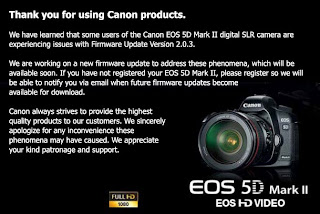 Canon has removed the firmware 2.0.3 from their home page due to complains about audio not being recorded in C modes.
Canon has removed the firmware 2.0.3 from their home page due to complains about audio not being recorded in C modes.+++Official Announcement+++
Important Update Information for Firmware Update Version 2.0.3
We recently discovered a malfunction that occurs with Firmware Version 2.0.3, in which the manual recording levels for C1/C2/C3 are changed and the EOS 5D Mark II digital SLR camera becomes unable to record audio if the power is turned off (or if Auto power off takes effect) after registering "Sound Recording: Manual" in the camera user settings. For customers who have already downloaded and updated to Firmware Update Version 2.0.3, when using the camera with the mode dial set to C1/C2/C3, please set the Sound Recording settings to Auto to record with audio.
We are currently preparing a new firmware that will correct this malfunction and have temporarily disabled the ability to download the current firmware until the issue can be resolved. We will re-enable the download link on our web site and notify you via e-mail when it becomes available. If you have not registered your EOS 5D Mark II, please register so we will be able to notify you.
Canon always strives to provide the highest quality products to our customers. We sincerely apologize for any inconvenience this may have caused. We appreciate your kind patronage and support.
Let's hope it comes soon. Another flop from Canon :(
You can follow what users been talking and complaining about this update at the Fred Miranda Forum.
Canon EOS 5D Mark II Firmware Update V2.0.3 Available
What you will get with this update:
Firmware Version 2.0.3 incorporates five enhancements to the movie function and a fix to the manual sensor cleaning function of the EOS 5D Mark II camera.
1. Adds or changes the following movie frame rates.
NTSC:
* 1920×1080 : 30 fps (changed - actual 29.97 fps)
* 1920×1080 : 24 fps (added - actual 23.976 fps)
* 640×480 : 30 fps (changed - actual 29.97 fps)
PAL:
* 1920×1080 : 25 fps (added - actual 25.0 fps)
* 1920×1080 : 24 fps (added - actual 23.976 fps)
* 640×480 : 25 fps (added - actual 25.0 fps)
2. Adds a function for manually adjusting the sound recording level (64 levels).
3. Adds a histogram display (brightness or RGB) for shooting movies in manual exposure.
4. Adds shutter-priority AE mode (Tv) and aperture-priority AE (Av) mode to the exposure modes for shooting movies.
5. Changes the audio sampling frequency from 44.1 KHz to 48 KHz.
6. Fixes a phenomenon where communication between the camera and the attached lens is sometimes interrupted after manual sensor cleaning. (This phenomenon only affects units with Firmware Version 1.2.4.)
The new firmware is available for download on the link below FREE:
Firmware 2.0.3 download or here.
You can also check the official page with more detail information about this update View it here.
You can also get the Instructions Manual here.
And a Pocket Guidehere.
Canon firmware updated for 5d MarkII & 1D MarkIII

Canon released new firmware updates... but hold on to your horses 'cause none of them is video related :(
That is due to be out in the Spring has you may be aware of.
We still have to wait a little bit longer for the new 1D MarkIV (no dates, yet, for the availability nor to when it will be available, although it has been already shown to the public).
I came across to the 1D MarkIV, beta models available here in Portugal, but no images were to be taken nor Canon Portugal would lend me it for some field tests, anyway it feels just like and ordinary 1D body with some tweaks here and there and with awesome screen... just hope it will not bring the focus problems anymore or Canon will be doomed.
Meanwhile this firmware updates seams to be related with the 800,00 euro WFT-E2/E2A and on the 5D MarkII also corrects a phenomenon in which visible noise may appear in images taken by continuous Bulb shooting.
You can get the direct download links clicking more to continue reading.
Here are direct the links (the 1D series need the camera serial number) for Win and Mac:
* 1Ds Mark III
* 1D Mark III
* 5D Mark II
The 5D MarkII also corrects a phenomenon in which visible noise may appear in images taken by continuous Bulb shooting.
You will also need to update your WFT-E2/E2A (if you have one):
* WFT-E2/E2A
5D MarkII Firmware update 1.1.0 with Video Manual Controls

Well It's here!!!!
And right on the date they have announced it June the 2nd 2009.
While I'm writing this I'm making the update and will post some more new tomorrow but for now here goes what consists this update and what problems it addresses.
First you can get the Firmware update here at Canon web page.
And direct link to the PDF Manual file for the Manual Exposure on the movie mode.
Firmware changes
Firmware Version 1.1.0 incorporates the following improvements and fixes.
1. Includes a function to enable the manual exposure setting when shooting movies.
*When shooting movies in manual (M) mode, the shutter speed *1, the lens aperture value *2, and the ISO speed *3 can be freely set to allow a greater flexibility.
Notes:
*1 Shutter speed range: 1/30 sec. to 1/4000 sec.
*2 Lens aperture range: Maximum to minimum aperture value of the lens used
*3 ISO speed range:
Auto: ISO 100 to 6400 set automatically
Manual: ISO 100 to 6400, H1
2. *For details on how to use this function, please download the PDF files from the bottom of this page. Disables the function of the depth-of-field preview button when images are played back or when the menu screen is displayed on the LCD panel.
*There are indications that images being reviewed or the menu screen may suddenly disappear from the LCD panel. As this phenomenon may be caused by accidentally pressing the depth-of-field preview button, this firmware update disables the function of the depth of field preview to address this issue.
3. Fixes a phenomenon where the peripheral illumination of images cannot be properly corrected, even if the images were captured with the lens peripheral illumination correction function set to Enable.
*Firmware Version 1.1.0 fixes a phenomenon where peripheral illumination may not be properly corrected due the type of lens used and shooting conditions.
4. Fixes the algorithms of the Auto Lighting Optimizer function when Custom Function C.Fn II-3 Highlight tone priority is enabled.
*Digital Photo Professional software version 3.6.1 or later (for Windows and Macintosh) can be used to automatically correct the peripheral illumination of RAW and JPEG images that were captured in the Peripheral illumination correction setting with cameras that have Firmware Version 1.0.7 or earlier.
5. Fixes incorrect indications on the Arabic, Romanian, Spanish, and Ukrainian menu screens.
6. Changes the battery information displayed on the camera when using the optional Battery Grip BG-E6.
*If only one LP-E6 battery pack is installed in the Battery Grip BG-E6, the battery information for the empty battery slot shows the error message, Cannot communicate with battery. However, with this firmware update, this error message no longer appears, even if only one LP-E6 battery pack is installed.
First impression after install is that when you change the aperture you will hear the shutter opening and closing and that interferes with sound recording. So if you are trying to record something with sound I suggest an external microphone. Also for the speed you can ear the cracking of the dial.
It looks, at first impression, that the sound on the shutter is the same you ear on the G10 movie mode but amplified a couple of times.
I think people would still prefer to buy Nikon lenses with manual aperture values and use it here instead of this NOISY crack sound but time will tell.
My first opinion is that this feature is great but it's not a killer if you are going to use the camera to record sound from the built in microphone unless of course you are on loudly external events ;)
I also noticed that when you take a photo while shooting a movie the exposure settings (ISO, Aperture, Shutter Speed) set for the movie will be applied to the still photo instead of the previous firmware where you would have to take a photo with the settings the camera was using for video and sometimes they were not the ones you would like.
Now with Manual control mode you loose the possibility of AE Lock and Exposure Compensation.
Take a look at this small example video of the Shutter, Speed and ISO dial buttons sound I did this movie right after the firmware update so no bother comment on quality or content issues. It's just first test.
I will upload the video tomorrow since Vimeo is too slow and YouTube is updating it's database :(
Here is the Video watch it in HQ for better quality. Had to put it on YouTube since Vimeo still did not have it available by this time.
--- Updated ---
Just want to mention that I got a good external microphone that I used on my old Sony MD player and that it fits perfectly to the camera and can help you dealing with all those noise button cracks and clicks. I'm using the Sony ECM717 with great results.
Share your experiences with external microphones on comments.
--- End of Update ---
5D MarkII Video: Manual Controls Coming Soon
 FINALLY!!!!
FINALLY!!!!It looks like Canon will get it BIG,this time, let's hope so.
As soon as I got more news will let you guys know but for now here is today's official announcement.
Canon has announced a firmware update for its EOS 5D Mark II digital SLR enabling manual exposure when shooting videos. With the updated version, users will be able to manually adjust the shutter speed, aperture and ISO settings in the video mode. The new firmware will be available for download on 2 June 2009 from Canon's website.
Press Release:
Canon Enable Manual Exposure in Video on EOS 5D Mark II
LONDON, UK, 27th May 2009: Canon announced today it will release a firmware update for the EOS 5D Mark II allowing users to manually control exposure when shooting video. The new firmware will be available for download from 2 June 2009 on Canon Europe’s support web site.
Following the launch of the EOS 5D Mark II in September 2008, Canon’s Research and Development team has listened closely to customer feedback to develop additions to the camera’s movie recording functionality.
Allowing EOS 5D Mark II owners to achieve even more stunning video results with the camera, the firmware update will include the following manual controls when shooting video:
* Full aperture selection
* ISO speed: Auto, 100 – 6400 and H1
* Shutter speed: 1/30th – 1/4000th second
The EOS 5D Mark II integrates full HD movie capability into a high-end 21.1 Megapixel camera; opening a multitude of new possibilities for photojournalists and news photographers.
Since its launch the camera has proved its appeal to professionals working in diverse fields, from studio and wedding to nature and travel.
Now, following customer feedback, Canon has improved functionality for professional video users, further unleashing the potential of the EOS 5D Mark II for cinematographers and photographers alike.

Subscribe to:
Posts (Atom)






