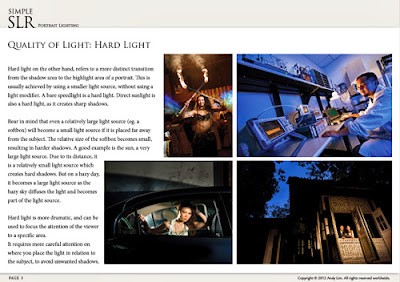SUPER PROMOTION!!
All SimpleSLR guides are going at half price (50% off) until September 7. Use the discount code WEDDING50
Andy Lim got started in photography after leaving design college in 1992, and has given several public talks on the subject of photography. He has a gallery of travel and landscape photography, which showcases his work, some of which have been published worldwide. Andy conducts SimpleSLR hands-on digital photography workshops, from beginners to advanced levels.
He also writes useful and practical digital photography tips on his GoodPhotography.info website. Andy Lim is an accomplished professional wedding photographer. His brand, Emotion in Pictures, attracts clients worldwide with his unique flavor of wedding and portrait photography.
He bring this quite useful collection at an affordable price in an eBook format to help you master your speedlights.
In 3 different flavors that goes from Hands on Photography to Portrait Lighting and Portrait Recipes just as easy as 1, 2, 3.
This will definitely improve your photography and the way you handle your speedlights.
Hands-On Photography Guide
Learn to Take Better Pictures in 4 Hours
This is the electronic version of Andy Lim’s SimpleSLR PhotoClass. Having this e-book is almost like being there at Andy’s class, because the exercises that he takes his class participants through have been distilled here.
Unlike a regular book, it’s designed to quickly get you up to speed with basic photography principles, and provides a platform for you to experiment and refine your techniques. This is not another e-book on photography theory. Instead, Andy provides plenty of hand-holding using easy-to-understand conversational language.
Learn to take better pictures in 4 hours with this e-book!
We start off with a section of ‘Photography Exercises’ to familiarize you with the basic techniques of photography, using a show-and-tell approach. This breakthrough approach has been proven time and again to be effective in getting beginners to start experimenting intelligently with photography. Andy’s approach emphasizes deep understanding, and strives to make photography simple.
In the accompanying section called ‘Analyzing The Shot’ Andy takes you through his thought process with the photographs that he has taken, describing how he arrived at the combination of settings used for each shot, and further advice on how you can apply these techniques to your own photographs.
Lastly, great care has been taken to design an e-book that is easy to use, elegantly crafted and most importantly effective in teaching you photography. This e-book is horizontally laid-out, which maximizes your screen area for reading (instead of the portrait orientation that many e-books use). Paragraphs are narrower for easier reading, and diagrams/photos are used throughout to illustrate each point.
Preview this e-book by checking out a few sample pages. This will give you a good idea what to expect when you purchase it.
This series of guides aims to help photographers master a key aspect of wedding and portrait photography, which is lighting using a variety of methods: speedlights, available light as well as natural light.
Available light does not always mean natural light, because available light can come from any light source, including the overhead spot light used in a wedding ballroom.
View a sample page from this guide.
SimpleSLR Portrait Lighting is the anchor guide that will help you create portraits at the speed of light. I will show you simple lighting techniques that create powerful results, which can be put together very quickly using the most basic equipment. This is the first guide you should purchase as it contains foundation skills for using speedlights effectively.
Portrait Lighting Techniques
On-the-job skills of a wedding and portrait photographer,
revealed using an approach that is easy to understand. Available to you
at prices that are a steal!
Efficiently Organized
Pages packed with useful information and how-to diagrams.
Illustrated with actual portraits by professional photographer Andy Lim.
Less Is More
Contrary to popular belief that more pages are better, SimpleSLR
digital photography e-books get the point across with fewer pages.
Elegantly Crafted Photography Ebooks
Landscape format PDF e-books designed to read well on your screen. Works on any computer or Ipad. Print them out if you like!
Portrait Recipes Vol.1
Indoor Portrait Photography
In VOLUME 1 of the 3-volume companion guides Portrait Recipes (available individually or as a bundle), various portrait scenarios in indoor portrait photography are illustrated, and 8 different detailed lighting setups are revealed.
Detailed diagrams showing placement of lights (be it speedlights or available light) accompany each scenario, with EXIF settings shown, and my thought process described.
Portrait Photography Lighting Tips
These are the 8 scenarios in this volume of Portrait Recipes. Each scenario comes with its own set of challenges, and I will reveal portrait photography lighting techniques that include:- how to solve indoor portrait photography lighting challenges on a case-by-case basis
- change the look of the portrait easily without tedious post-production
- how a speedlight-lit portrait compares to one that was shot entirely with available light
- quick guerrilla-style lighting techniques that deliver results with a basic set of equipment
- portrait photography with speedlights
Portrait Recipes Vol.2
More Indoor Portrait Photography
In VOLUME 2 of the 3-volume companion guides Portrait Recipes (available individually or as a bundle), various portrait scenarios in indoor portrait photography are illustrated, and 8 different detailed lighting setups are revealed.
Detailed diagrams showing placement of lights (be it speedlights or available light) accompany each scenario, with EXIF settings shown, and my thought process described.
Portrait Photography Lighting Tips
These are the 8 scenarios in this volume of Portrait Recipes. Each scenario comes with its own set of challenges, and I will reveal lighting techniques for portrait photography that include:- how to solve indoor portrait photography lighting challenges on a case-by-case basis
- change the look of the portrait easily without tedious post-production
- how a speedlight-lit portrait compares to one that was shot entirely with available light
- quick guerrilla-style lighting techniques that deliver results with a basic set of equipment
- portrait photography with speedlights
Portrait Recipes Vol.3
Outdoor Portrait Photography
In VOLUME 3 of the 3-volume companion guides Portrait Recipes (available individually or as a bundle), various portrait scenarios in outdoor portrait photography are illustrated, and 8 different detailed lighting setups are revealed.
Detailed diagrams showing placement of lights (be it speedlights or available light) accompany each scenario, with EXIF settings shown, and my thought process described.
Portrait Photography Lighting Tips
These are the 8 scenarios in this volume of Portrait Recipes. Each scenario comes with its own set of challenges, and I will reveal lighting techniques for portrait photography that include:- how to solve outdoor portrait photography lighting challenges on a case-by-case basis
- change the look of the portrait easily without tedious post-production
- how a speedlight-lit portrait compares to one that was shot entirely with available light
- quick guerrilla-style lighting techniques that deliver results with a basic set of equipment
- portrait photography with speedlights
Hands-On Photography Guide
Learn to Take Better Pictures in 4 Hours
This is the electronic version of Andy Lim’s SimpleSLR PhotoClass. Having this e-book is almost like being there at Andy’s class, because the exercises that he takes his class participants through have been distilled here.
Unlike a regular book, it’s designed to quickly get you up to speed with basic photography principles, and provides a platform for you to experiment and refine your techniques. This is not another e-book on photography theory. Instead, Andy provides plenty of hand-holding using easy-to-understand conversational language.
Learn to take better pictures in 4 hours with this e-book!
We start off with a section of ‘Photography Exercises’ to familiarize you with the basic techniques of photography, using a show-and-tell approach. This breakthrough approach has been proven time and again to be effective in getting beginners to start experimenting intelligently with photography. Andy’s approach emphasizes deep understanding, and strives to make photography simple.
In the accompanying section called ‘Analyzing The Shot’ Andy takes you through his thought process with the photographs that he has taken, describing how he arrived at the combination of settings used for each shot, and further advice on how you can apply these techniques to your own photographs.
Lastly, great care has been taken to design an e-book that is easy to use, elegantly crafted and most importantly effective in teaching you photography. This e-book is horizontally laid-out, which maximizes your screen area for reading (instead of the portrait orientation that many e-books use). Paragraphs are narrower for easier reading, and diagrams/photos are used throughout to illustrate each point.
Preview this e-book by checking out a few sample pages. This will give you a good idea what to expect when you purchase it.
Enjoy this great set and get them all while they last...