 At the beginning of the month I brought you one cool application so that you can transform your regular photos into some old Polaroid, if you missed the Tip article do not miss it at "Tip: Instantly Create a Polaroid Look".
At the beginning of the month I brought you one cool application so that you can transform your regular photos into some old Polaroid, if you missed the Tip article do not miss it at "Tip: Instantly Create a Polaroid Look".This got such a huge review from all of you that I decided add another cool one so you can give your photos a different look.
While the Polaroid needed to download software this one "Tilt-Shift" do not.
You just have to import the photo you would like to create the effect and voilá it's done in seconds, although you can always make the same effect in Photoshop this turns out to be a very practical online tool.
Follow me...
You may ask yourself what that heck is Tilt-Shift pictures?
Well, the phrase "tilt-shift" describes a photographic technique that is used to create special effects when taking a photo.
A type of camera lens that can be moved (shifted) and pointed at different angles (tilted) is used.
This can have the effect of changing the focus of the picture in unusual ways.
Read more in here.
Still curious?? Take a look at the definition in Wikipedia.
Here is a cool example I did with one of my pictures.
Before:
After:
How to make your Tilt-Shift:

- On the main page of the Tilt-shift maker online software upload your photo via browse method or if you have one on a web page you can import it too.
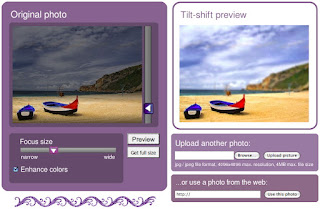
- Move the vertical slider on the right of the original photo to select the area in focus.
- Use the "Preview" button to see the results then "Get full size" when done, to get a link to the full size image. Creating and downloading the full size image may take a while, depending on original photo size and other factors.
Note: The Preview is meant as a low quality version only - it's better to download the full size image and resizing it down if you want a small version of the picture.
- The size of the area in focus can be adjusted using the horizontal slider, from "narrow" (a small area in focus) to "wide" (a larger area in focus).
Hints and Tips:
- Tilt-shift miniatures often look better with vivid colors. Some photos may have already had their colors adjusted though. In this case, the "Enhance colors" checkbox can be unchecked to avoid over-enhancement of the image.
- Does part of the picture look good but the rest of it is not so great? Consider saving the picture full-size and then select and copy/paste out the best area as a new image.
The name of the page is TiltShift Maker go check it out.
If you made some great Tilt-Shift picture you are invited to send them to the Flickr web page where you can also look at lots of other examples on what you can accomplish with this effect.
Enjoy.
No comments:
Post a Comment