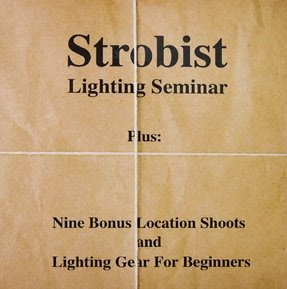Today I want to share with all of you an easy solution for you to start carrying your Tripods, Monopods and even the Strobist Stands.
For quite sometime I was trying to find a good and inexpensive way to add a strap to my stands, tripods and monopods that would help me to carry them on my back without the effort of also carrying the pouch bag that comes with them.
This pouch bag was always a big pain in the a.. since that when you wanted to take a picture with your tripod during those night photography scenes you always had to first remove it from the bag and then put the bag on the floor or put it back on your shoulders and then set the tripod...
oh well this is a normal and regular procedure when you are out on the filed doing some great night shot, but after doing this 30 or 40 times a night you will eventually become a little frustrating and start asking yourself why in the hell did I brought the bag with me? - I better leave the bag on my shoulders and carry the tripod always at hand.
So if you ever think about this and your pouch bag has been pissing you out just check this out...
First things first, let's take a look at what you will need to make this.
Here is the inexpensive list:
- A bag of metal rings 18mm diam. (or you can use some rings from old key chains) 0,80 Euro cents
- Strap from and bag or carrying case that you can have in the attic
- Some nylon cable ties or braces (100 pieces pack 4,8x188mm) 3,20 Euro
- Scissors (not included in the picture) ;)
And you're done.
My tripod has a place to put a key chain on the top part near the head, but if yours do not have it do not be afraid since you can always make a loop with the plastic brace to the head just below the screw part or anywhere you feel it's good to have it. Just take a look at your tripod or monopd and see where it best fits.
So just loop the plastic brace around it (I choose the 4,8x188mm plastic braces because they are a little bit more thick and strong to hold the weight of this tripod but you can always choose the less thicker ones) and while doing so, and before closing it, grab one metal ring and put it through it or inside, call it what you want but as long as it stay inside before you close it then you are in the good way.
Tight it well and now cut the plastic brace and this part is done.
Next I made the same thing on the legs of the tripod. I choose the opposite leg to the front part I have chosen to put the first plastic brace since this will allow me to have a more balanced tripod when I put it on my back.
Hey and you are done!!! Take a look at this baby.
Now you can carry the tripod on your back or sling it through your arm anywhere you go without the inconvenient pouch bag :)
Here is a closer look of the Nylon Brace, the ring and the strap attached to it.
I first took approach to my carrying stands at the Strobist blod Lighting 101 where David Hobby shows how you can make them as portable as possible, in case you have missed it take a look here.
And as you can see on the picture above this was what I was using to carry my stands around. I drill 2 holes on the stand legs and just attached the strap to it.
On this image you can see the bottom hole on the stand leg.
Here I'm pointing at the top hole on the stand.
Let me show you where I drilled those holes.
But... if you do not like to make holes on your stands or they are not like the Manfrotto Nano 001 then you can always use this DIY tip I'm showing you today to use them the same way.
Let's take a look how to make it, and as you can see from the above picture it will be positioned at the same place as the holes and will not interfere with the way you will normally use your stand.
On the top part of the stand you can loop the plastic strap around the first part of the stand right above the umbrella adapter swivel. This is a good way to put it since it will not interfere with the extension of the stand.
And as you can see it will be position almost on the same place has the previous hole I made on the stand leg.
Next you will make a look around the center part block of the stand and almost near the edge (as showed in the above photo). This is a good place and as you can see it will stay further down the stand than the hole I made previously making it more stable while on your back or shoulder.
This is also a great place to make because even if you open the stand legs all the way up they will not touch the plastic braces.
Here is the final shot and as you can see this will be very easy to carry around and you can also loop 2 umbrellas to it with some ball bungees and you're done to the assignment.
Hope this helps you out as it's helping me carrying my Stands, Monopd and Tripods more easily.