Well just save yourself from this and follow along :)
Most of the shooting I engage myself in that requires off-camera flash can be covered by my Canon Speedlites. The old 550EX power switch has 3 positions: Off, On, On w/Power-saving automatic idle shutdown.
With the 550EX's successor, the 580EXII (the updated 580EX), there are only two positions: Off, On. The automatic shutdown is enabled by default, and only requires an idle time of 60 seconds to shut the flash down. If you were using the flash on-camera, the flash would automatically power itself on when camera activity is detected but when the flash is detached, it doesn't wake back up.
These are the simple steps to disable automatic idle shutdown on a Canon 580EXII series flash:
1. Power the flash on (does not need to be attached to camera or PW)
2. Hold down the backlight/C.Fn button until "Fn 00 0" appears on the screen
3. Rotate the selector wheel until you see "Fn 01 0"
4. Press your selector button down so that the 0 begins flashing
5. Rotate your selector wheel to change the 0 to a 1
6. Rotate the selector to the "Fn 14 0" position and set it to 1
--- Update --- On the 580EXII is "Fn 01 0" position and set it to 1 ---//---
7. Press your selector button to save this parameter
8. Press your Mode button to return to the main screen
Pay attention that in order to disable auto-shutoff on the original 580EX series, select the "Fn 14 0" and set it to 1.
--- Update --- And for the 580EXII to disable auto-shutoff is "Fn 01 0" position and set it to 1 ---//---
Done! Now your flash will stay on as long as your power switch is in the "On" position.
Remember to switch it back on whenever you need to save some power when using the on camera flash.
--- Update --- I'm adding, bellow, 2 images taken from the Canon website with all the functions for each of the flashes, this way would be much better for you to change what best suits you on both models.
Custom functions for 580EX

Custom functions for 580EXII
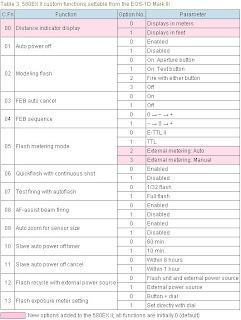 ---//---
---//---