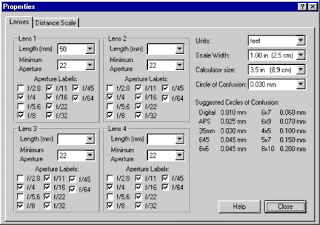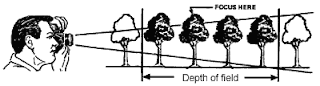It's been a while since I did not posted any news here on the blog but the boat has started to put some water and the holes need to be closed. Since there are so many holes to close it's taking a little bit longer to maintain Lighting Mods at full speed but I hope that soon it will be at full speed again.
I would like to thank you all for the kind words that has been arriving through the sooo many emails and for the numerous requests for some more DIY projects.
While you wait for more new stuff take a moment to go through the right side menus and check the other stuff, you may find something useful in there for your small strobes and maybe it could even help you out at some point.
THANK YOU readers for hanging out.
A lot of people been asking me where to get the Ball Bungees because not every corner have them available.
I decided that it was time to put out this inexpensive Do It Yourself (DIY) Ball Bungee project. I name it Ball Bungee as title for today's article, just as a reference, but the real name I call them is NUT BUNGEE.
Sounds a little like what I feel sometimes... but it fits it's purposes and that's what matters.
Let's begin by explaining what are these Ball Bungees and what they are useful for.
They are loops of a thin elastic rope whose nodes ends on a plastic ball. With this Ball Bugees you can, not only stretch tight schedule, but they are simply a versatile tool to fix things together. I use it for a lot of different purposes and one of them is secure the umbrella to the light stand for a much easier way to carry them both.

Unfortunately, buying these loops are not offered in Portugal like in so many other countries. So I decided to create a simple, but with lot's of images, DIY project so you can create yours in a blink of an eye.
First you need to move your body to a hardware store near you and search for these next items:
Elastic rope with 4mm or 6mm. I do prefer the 4mm and let you know why later on, but you can always make these with any thickness and color you like.
Next we go NUTS!!!!!
Thickness M8 or a M10 size nut depending on the thickness of the elastic rope you have chosen for your project.
I also bought some M12 just in case the 6mm elastic rope would not fit inside the M10.
So let's take a closer look at what you really need:
- Elastic rope about 1 meter or more, depending how many you would like to make.
- Nuts M8 or larger, depending on the thickness of the rubber rope.
- Scissors.
- Lighter.
- Ruler or Metric Tape.
These are 2 different Original Ball Bungees with different sizes to tight different things.
Now that we have what we need let's begin...
I'm cutting the 6mm Elastic Rope with a 40cm long to produce a 20cm Nut Bungee, so if you need to make a longer one just cut it more, simple as that.
Now you understand why the lighter ;) So in order for the tips would not come apart is better to burn them a little so that the elastic would not unweave itself.
Here it is burned but not toasted.
Now let's grab the 6mm Elastic Rope and put the both ends through the tiny Nut hole with the help of the scissors (this sounds like weird but it's not... hole, nuts, nut, hole... well simple), let's move on.
UFFFF!!!! DONE!!! The 6mm is very thick and difficult to tight the not so that's why I prefer the 4mm Elastic Rope. They also make the job done and for the small strobes are perfect unless you are trying to tighten together heavy stuff.
This is what it should look like in the end.
This is something I was searching through the shells and found interesting so I bought it to test if was really cool. And in the end it does :)
What is it, you may ask?
It's a cover for the 10M Nuts with this you can cover your Nuts (uppsss!!) your Screws, well not that a... hum!! well this writing is a different lead. STOP STOP STOP REWIND!!!!!
So, as I was saying this is a cover to conceal the Nuts and this way they would not be banging on your stuff while in the bag. Unfortunately I only saw for the M10 Nuts, maybe they will have it somewhere else. Anyway I will give you an idea of what I'm talking about.
This is the box where they came in.
See what I mean? To cover the Nuts, just that :)
Since they do not have a hole in the back end one need to be made.
So grab the scissors and make a nice hole that corresponds the size of the Elastic Rope thickness you have.
This is what it should look like in the end.
Put it through the Elastic Rope right before you put the Nut.
Then make a loop knot at the end and you have your Nut Bungee ready to use.
That's it. I also made a bigger ones with the small Elastic Rope just in case I need them bigger than my originals.
An example of what you can use them for.
Another example of what you can use them for.
You can even use them to hold your strobes either together or against something. Just use your imagination.
If you prefer you can always get original ones at FlashGels in the U.K. Just tell them you are coming from Lighting Mods for a discount ;)
Hope you enjoy this DIY and see you again soon.