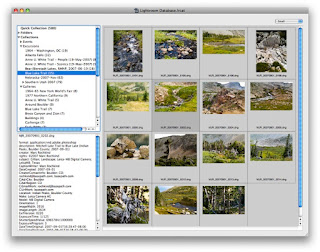
If you are using Adobe Photoshop Lightroom to manage and tweak your photos this is good news for viewing your Lightroom catalogs database outside Lightroom and present it or share them with your clients.
LRViewer is a standalone viewer for Lightroom image previews and that's what makes this piece of software so wonderful.
LRViewer makes no changes to the Lightroom catalog, which means that it can't create any previews that aren't already present in some other words it will not temper your Lightroom files by any means.
Both the catalog (ending in "lrcat" or "lrdb") and the associated preview file (ending in "lrdata") must be present. You open just the catalog; LRViewer then opens the preview file automatically. No images have to be exported from Lightroom, since LRViewer accesses the catalog and previews directly.
Select a picture to see its metadata in the panel at lower-left. Double-click a picture to zoom it to fill the window, or to the largest preview size available. You can navigate between zoomed pictures with the arrow buttons at the top of the window or with the left and right arrow keys.
But this is not all. For about $50 you can add to it LRMaker and it will allow photographers to customize the appearance and behavior of LRViewer for their clients. Planned features of LRVmaker include:
* A built-in DVD burner will allow you to easily assemble the package for a client (catalog, preview file, and LRViewer app) so your client can immediately run LRViewer off the DVD, without installing it on his or her computer. (DVD burning on Windows may not be in the first version. In that event, you'll be easily able to burn DVDs with other burning utilities.)
* You can lock a catalog so that LRViewer will open it only under control of the configuration you provide. (Note that anyone with Lightroom can bypass the lock, so it's not completely secure.)
* You can prevent clients from seeing EXIF information and other metadata.
* You can control what top-level items appear in the outline (Quick Collection, Folders, etc.).
* You can control whether JPEGs can be extracted (a planned feature for LRViewer).
* You can control the maximum preview size to be shown.
* You can arrange for a watermark to appear on images, to help guard against screen captures.
* You can put your logo and a link to your web site on the main window.
* There will eventually (probably not in the first version) be a way for clients to rank or otherwise select images, and for that information to be passed back to you. It won't be entered into the Lightroom catalog, but will be available externally, via a file you can browse and/or with an email.
Note that these are planned features, for which there is no commitment. The final design may include more or less than these, and may implement them in different ways. Not all features listed will be in the first version, but updates will be free.
You can download the LRViewer is a free version from here for both Mac and PC users.
The PDF Instructions manual can be found here.
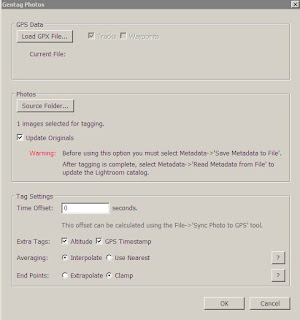 Another Lightroom Plugin is the Geotag. If you are into Geotagging your photos this plugin would be a must.
Another Lightroom Plugin is the Geotag. If you are into Geotagging your photos this plugin would be a must.This project installs menu items into the Adobe Lightroom interface that allows photos to be tagged with geographic information through the Lightroom interface.
Locations are read from the standard GPX file format and exif information is stored in the image files using Phil Harvey's exiftool.
Geotag-lightroom-plugin is still in a Beta stage and it was created by Jeff Barnes.
It uses a feature of the Export SDK, where you can create a menu item within Lightroom.
The plugin reads GPX information and writes it to the file in Lightroom using Exiftool.
The Features included are:
- Sync photo to GPS using picture of GPS display
- Interpolate location between track points
- Add geotags to original images or save to new location
Hope you enjoy these new Adobe Lightroom Plugins.
2 comments:
Interesting post! Adobe Lightroom helps you bring out the best in your photos and easy library backup to CD and DVD.
Post a Comment