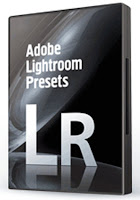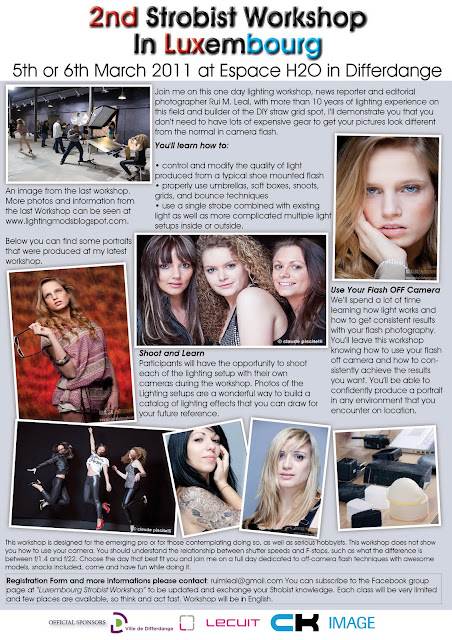If you ever lost your camera or you have it stolen you will know that retrieving it becomes little short of a miracle. This online service aims to help you somehow to try to locate it.
The idea is to use the serial number that many cameras embedded in the EXIF data of pictures. You just need to drag a photo from your computer into the browser to automatically search the web for the serial number. It only works if the photo you are dragging is originally taken from the camera and not one you already altered.
There are two search engines, one uses the API to Flickr to crawl the site and a database of images that will appear to grow as volunteers help create the plugin for Chrome, which records all that information in the background without interfering with your navigation.
The idea is very good but it has some drawbacks. We must use a JPEG straight from the camera, unprocessed, to keep the EXIF data (and the person using our camera has uploaded a photo in the same conditions). You can consult the list of compatible cameras but I hope that you never feel in the need to find a camera lost or stolen.
Hope this would help ou out on finding our stolen cameras.