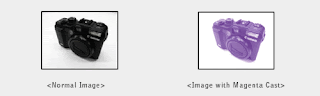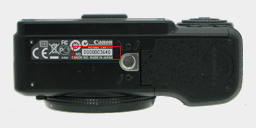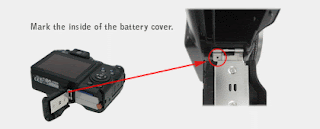Did it ever happened to you?
Did it ever happened to you?Lately I've been having some issues with the 5D MarkII video recording mode and would like to share with you what I have figure out to solve, at least for now, these kind of problems.
If you're having the same problems read my story and maybe it could bring you some sort of a relieve.
This has been an issue that I tried to replicate before bringing it to the blog but it seems that is very unpredictable when video recording will Freeze or Locks Up that I cannot tell exactly what is going on.
What I can say is that it happens and I have already lost 3 pieces of important film recording that are lost forever. I did some interviews during the weekend for our brandy new HardHeavy TV and while doing a small cut intro the video recording stopped at 40s and a blinking info "Busy" on the Top LCD.
I've waited more than 5 minutes for it to process since a buffer bar was showing at the back LCD but nothing happened. The shutter was still open but nothing happened. The only way to stop it was to remove both batteries from the grip and the shutter will close. Of course that the video was lost and so the recording :(
Well I formatted the card since this was the beginning of the session and I thought maybe there is something with the card, by the way I was using a 8Gb Sandisk UltraIII 30MB/s, I then started to record the interviews and everything seemed OK by that time.
The first interview went sweet with a 3m40s piece over 640x480 resolution. we did not need more resolution so all things were done on 640 format to keep the video files small.
I went around the place and did some photos of the ambiance, arena, group shots, headbangers shots and some small video pieces to fill in cuts and other stuff for post production.
I returned to the backstage for another interview and that when all the problems started. The card was maybe at half full when I started to record another interview. Everything was going smoothly then suddenly at the middle of the interview the same screen appeared and the video stopped recording... man, there was a chill on my bones and I went from red to white in a sec.
I run a simulation at home and obtained the same results. Although the Lock Up/Freeze did not occur as frequently but sometimes it happened and I think this could be disastrous if you are with a client and the camera acts weird and you loose all those important video recordings :(
Here are some of those Lock Up/Freeze photos.
The picture of the Frozen/Lock on the back LCD screen. You can still see the buffer on the right but I've waited so long and it never went down :(
And the top LCD screen.
You can see that the camera is switched off ;) and the screen is still available but frozen :(
It only unlocks if you remove the battery, in my case, both batteries from the grip.
I run this test several times and in the end I came to the conclusion that the problem is with the Sandisk Extreme III 8GB/30s card.
I also did a quick Google search and found this thread talking about the same problem and with the same conclusions.
I run a couple of tests with some older cards like the Sandisk Ultra II 2.0GB, Sandisk Extreme III 2.0GB, Sandisk Extreme III 4.0GB and with Transcend 4GB 120x, so far, with no errors, Lock Ups or Freezes and I've continuously recorded 30 minutes with each one.
WARNING SOLUTION: If you are using your 5D MarkII for video pay attention to the Sandisk Extreme III 8GB/30s as they can bring you some ours with no sleep.
So until Canon releases another firmware to correct this for these cards I will keep my eyes on those older cards.
...and YES it has happened with older firmware and now with version 1.1.0.
If you are having these kind of problems report them on comments so people could also share your experiences.